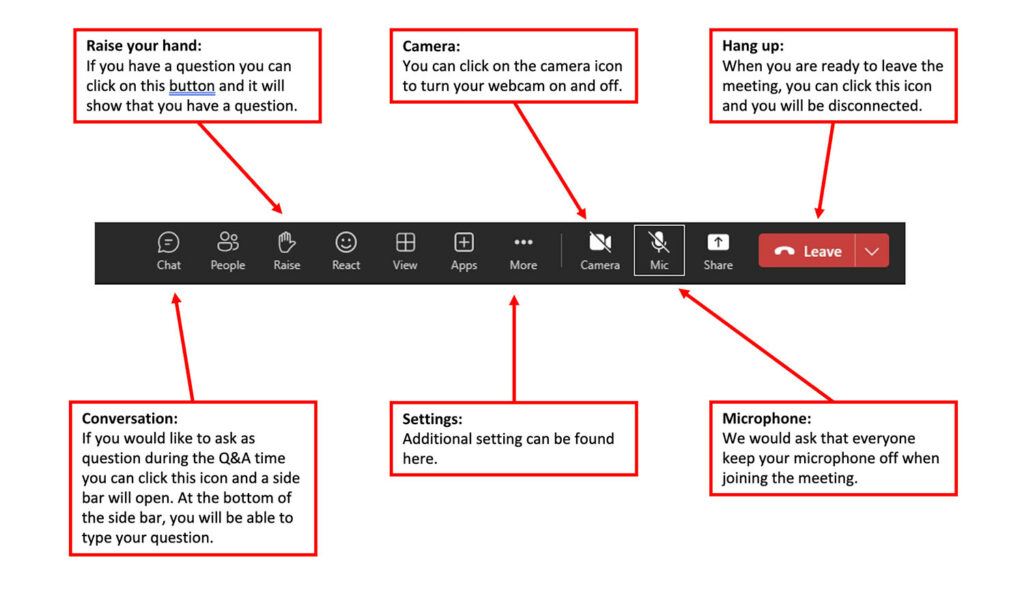STEP 1
Click here to join the online meeting:
“Join Microsoft Teams Meeting”
If you are joining the meeting from your iPad or iPhone you will need to install the Microsoft Teams App. Please click here to download the Teams app in the Apple App Store.
STEP 2
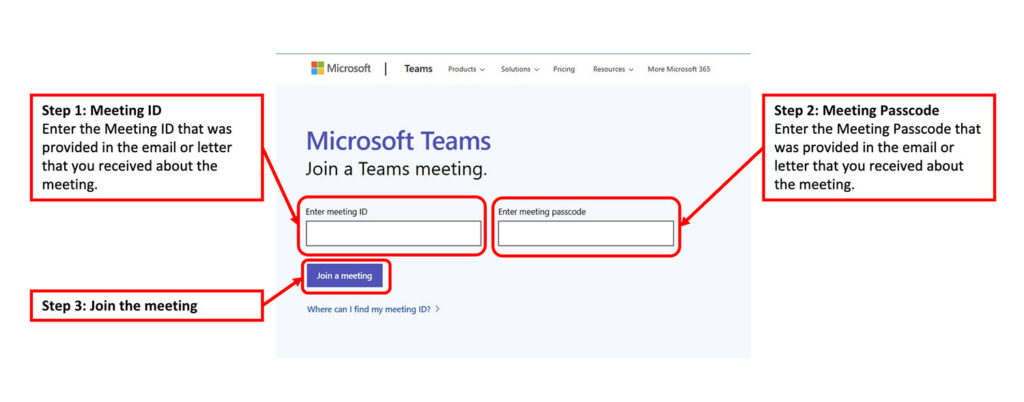
STEP 3
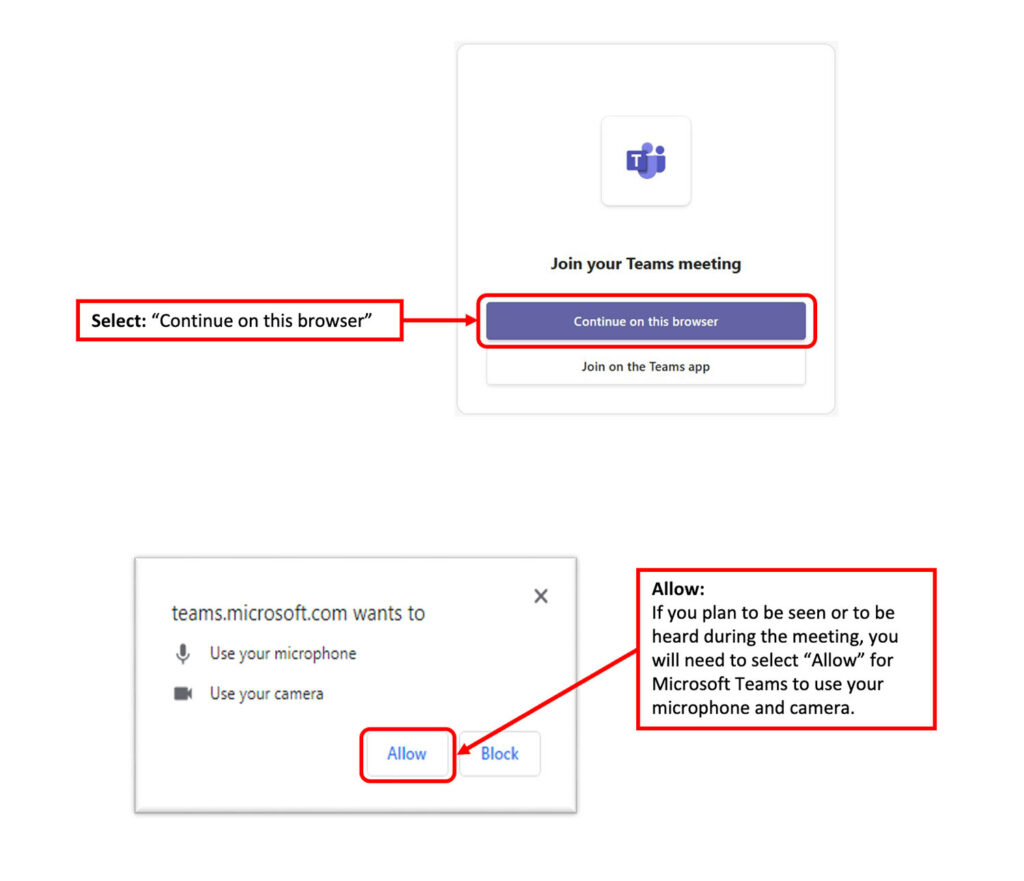
STEP 4
Once you have joined the meeting and before the meeting has begun, you will be in the lobby (see below). Someone will be checking the invite list and admitting each participant using the full name that you have provided.
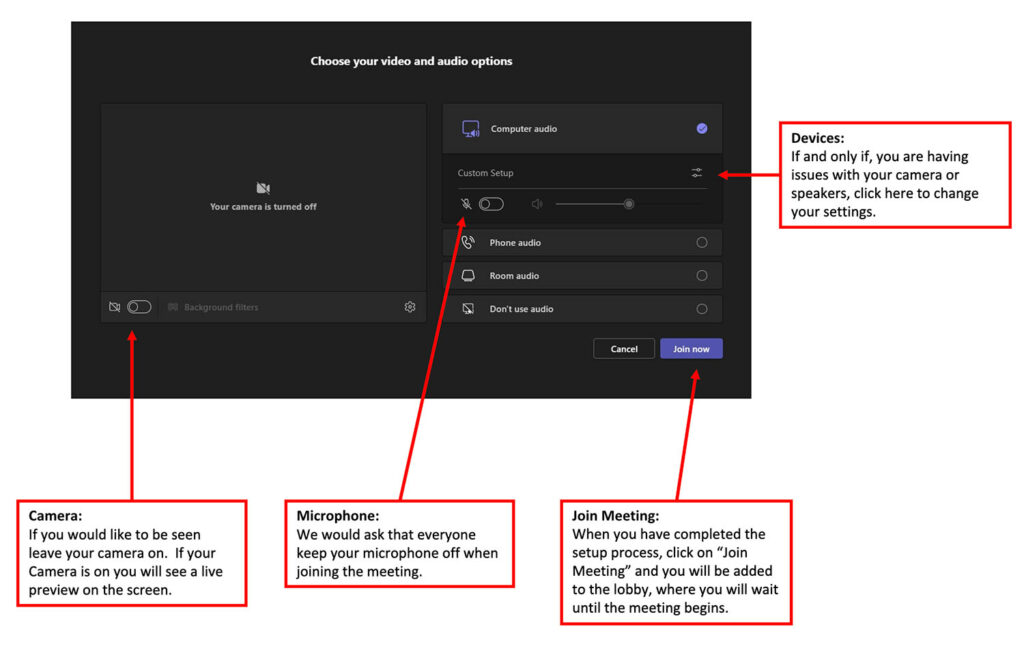
STEP 5
In the meeting toolbar:
This toolbar will be located at the top right of the screen as you are in the meeting.